Power Plants aren't the flashiest buildings in the game, but they're vital to your base's success. Without power, your base doesn't work, and a base that doesn't work gets destroyed. Fast.
Take a look at your HUD. The two values in this space show how much Power you are currently using (the first value) and how much Power you are currently producing (the second value) with your Power Plants. If your Power consumption exceeds your Power generation, then your base won't function to its fullest. Your buildings and turrets will lose a percentage of efficiency equal to the percentage by which you're failing to meet your power needs, so try to make sure you're producing more power than you're using!
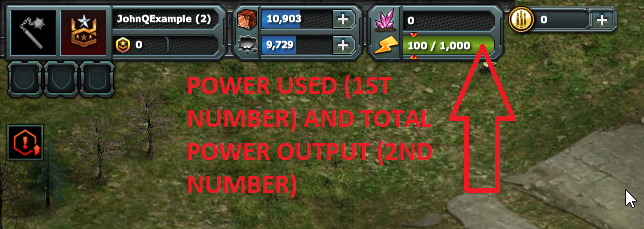
It's pretty easy to tell when you're using more Power than you're producing and need to build more Power Plants. In those situations, the Power section of your HUD will look like this (though your numbers will vary, of course), and as an added warning that your power production isn't meeting your base's power needs, a "Low Power" alert icon will appear over any active Defense Platforms in your base.
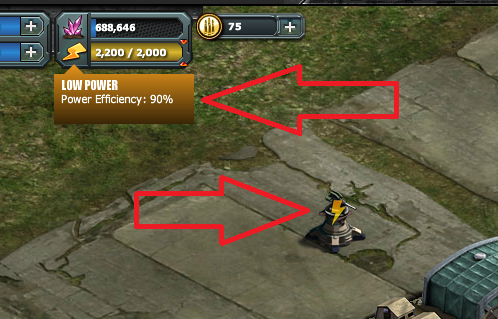
To increase your power production, you can upgrade your Power Plants. You can also build more of them; you'll need to do both as your base develops and your power needs increase. The number of Power Plants you can have in your base is determined by the level of your Command Center. We've got a table for that:
Maximum Number of Power Plants| Command Center Level | 1 | 2 | 3 | 4 | 5 | 6 | 7+ |
| Total Number of Power Plants Allowed | 2 | 2 | 2 | 3 | 3 | 4 | 5 |
If you're not yet ready to build more Power Plants, or don't want to devote resources to upgrading them just yet, there's a temporary solution that might help: Power Plants can be switched into Overdrive. This will double a Power Plant's power output, and all you have to do is click the Power Plant and use the button to kick it into Overdrive. However, take a look at the red alert window that will trigger: Overdrive will double power production for that Power Plant, but it also turns it into a bomb that will explode and do damage to everything around it if it's destroyed!

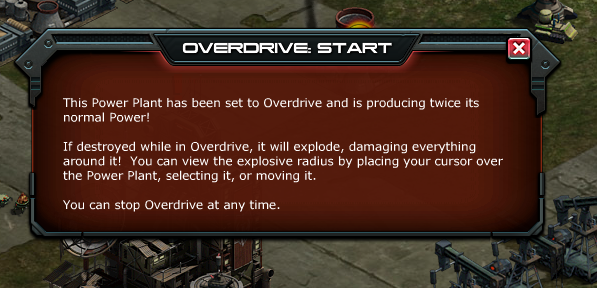

Notice that once we have that Power Plant in Overdrive, we now have enough Power to run everything on our base; our turret no longer has the low power warning icon, and our Power meter shows that we're producing more than we're using. (Depending on your power needs, you might have to put more than one Power Plant into Overdrive, and even that might not get the job done if you haven't upgraded your Power Plants high enough.)

Power Plants can be swapped out for Advanced Structures once you've met the conditions. To do this, simply click on the Power Plant and look for the Upgrade button:
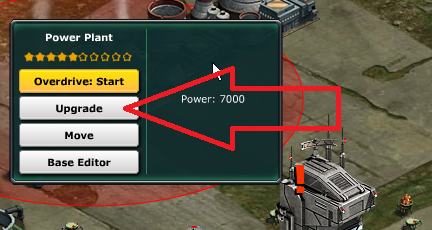
That will bring up the upgrade menu. At the bottom of that menu, we see an option for Advanced Structures. Click Go.

Now you'll see the Swap Advanced Structure menu.

This screen lets you select what type of Advanced Structure you want to replace the Power Plant with. These Advanced Structures have interesting abilities, but choose wisely: you can switch between Advanced Structure types once you've upgraded to an Advanced Structure, but you will not be able to revert the building to an ordinary Power Plant.
