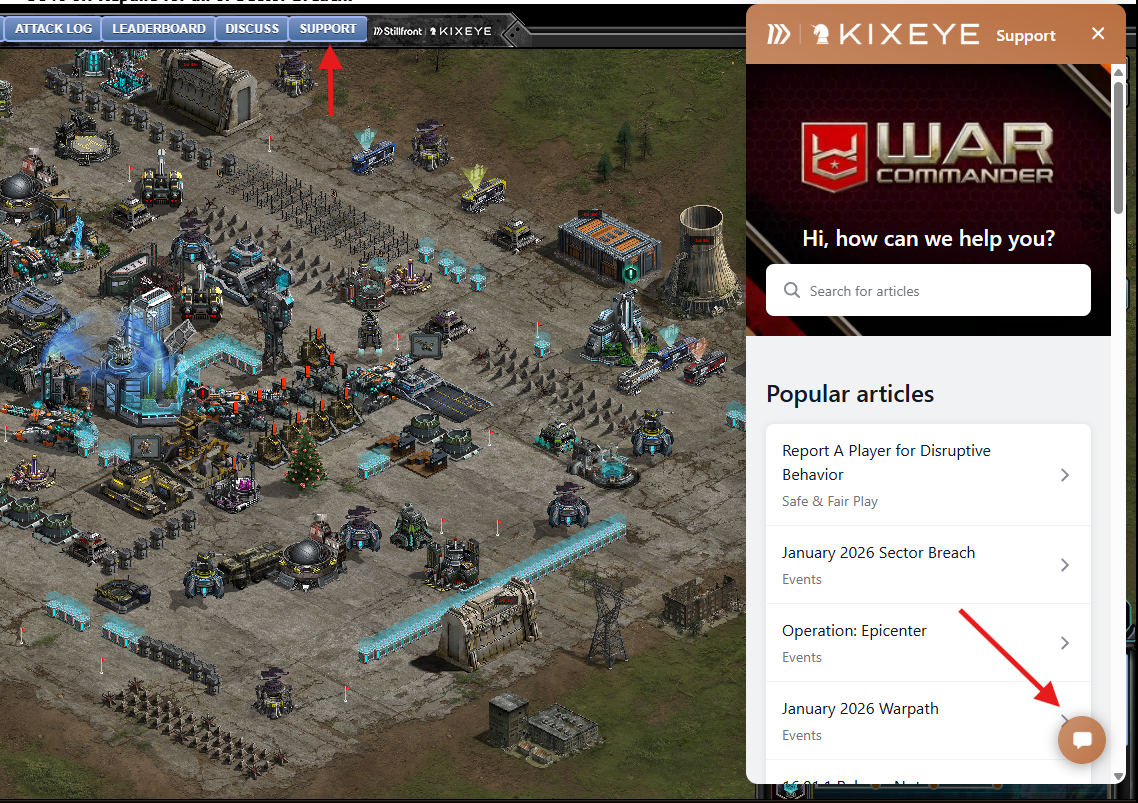How to Open Help Center/Support in Browser
- Click on the Support button above the game.
- Read articles in the Help Center or check for Alerts about known issues
- Still need help? Click the speech bubble and choose the closest category for your question.
- Answer all the questions to get information or create a ticket depending on the issue.
Alerts
Known Issues or Important information can show up as an alert in the widget and help center. This is what it looks like:

Examples
Prize Redemption Issues